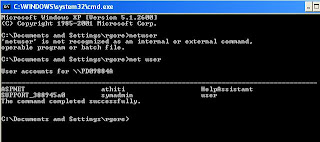Hi Guys!!!!!!
Many times it happens that we want some song desperately and we can listen that song but can not download it.
and we get depressed!!!!!!!
So now i am going to show you how to download That type of songs
Case1:
Some songs or songs on you tube can be downloaded through Internet Download Manager ( IDM ).
You can download IDM by clicking here
1.www.internetdownloadmanager.com/download.html
2. Then install the IDM
3. restart the internet browser and restart your machine
4. then open internet browser and open you tube and when video is played it shows download this video then just click on that button
Case 2:
For This You need some hardware
Like
1. 1 cable which has 3.5 mm jack on both the sides.

2. Then you need 1 software called Goldwave
You can download it and link is :-
http://www.goldwave.com/release.php
3. Install Goldwave .
4. Open Goldwave
5. Plug your cable in green and Blue plugs i.e audio out and Line In pins.
7. click on Open volume control
8. click on Options and then properties and select recording
9. select line in
10. Now open Goldwave and select new
11. Select any preset greater than 5 mins
12. Now Click on record button which is red circle button
13. And now click on play song
14. Now wait for finish the song
15. Now in Goldwave click on stop
16. And save the song in mp3 or wave format.
Many times it happens that we want some song desperately and we can listen that song but can not download it.
and we get depressed!!!!!!!
So now i am going to show you how to download That type of songs
Case1:
Some songs or songs on you tube can be downloaded through Internet Download Manager ( IDM ).
You can download IDM by clicking here
1.www.internetdownloadmanager.com/download.html
2. Then install the IDM
3. restart the internet browser and restart your machine
4. then open internet browser and open you tube and when video is played it shows download this video then just click on that button
Case 2:
For This You need some hardware
Like
1. 1 cable which has 3.5 mm jack on both the sides.
2. Then you need 1 software called Goldwave
You can download it and link is :-
http://www.goldwave.com/release.php
3. Install Goldwave .
4. Open Goldwave
5. Plug your cable in green and Blue plugs i.e audio out and Line In pins.
6.Right click on sound icon on the right side of start
7. click on Open volume control
8. click on Options and then properties and select recording
11. Select any preset greater than 5 mins
12. Now Click on record button which is red circle button
13. And now click on play song
14. Now wait for finish the song
15. Now in Goldwave click on stop
16. And save the song in mp3 or wave format.